Editing a Page
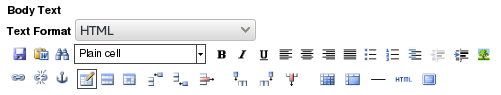
Plone uses TinyMCE for the editing of the main body text. Additional editing functionality can be added to the default Plone TinyMCE options as requested or required.
The default editing functions above provide the following functionality.

Paste From Word document
Find text
Make highlighted text as per the drop down format selected
Make highlighted text BOLD
Make hiighlighted text ITALIC
Align text to the left
Center text
Align text to the right
Make text align left and right
Dotted bullet points
Numbered bullet points
Definition list
Decrease Indent text
Increase Indent text
Add an image
Link text to another page on the site or to an external website
Unlink a previous link
Insert or change an anchor link - which is used to go down to a specific heading on a page or go 'back to top' of page
Add a table to the site
Change table row properties
Change table cell properties
Insert a row before xx on the table
Insert a row after xx on the table
Delete a row from the table
Insert a column before xx on the table
Insert a column after xx on the table
Delete a column from the table
Split megered table cells
Merge split table cells
Horizontal Line
Edit text in HTML mode
Make editing screen full size
To undo a comand, click on the icon again to remove the black box around it.
