TinyMCE Table option
Adding a Table using Plone's TinyMCE is easy. Specify the table rows and columns by highlighting the required number on an initial add, or add/remove columns and rows from an existing table.
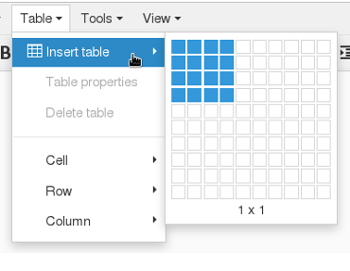
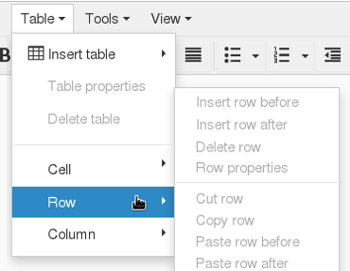 The Table option in Plone's TinyMCE is added by specifying how may rows and columns you required. If you are not sure do not worry. It is very easy to add or remove rows and columns are required.
The Table option in Plone's TinyMCE is added by specifying how may rows and columns you required. If you are not sure do not worry. It is very easy to add or remove rows and columns are required.
To add a Table in Plone, select the Table tab and click on the Insert table option
Select the number of rows and columns you want and click enter.
If you need to add or remove rows or columns in an existing table, select the table and then click on the Table tab option. Choose the Row or Column option (as required) and the action you wish to take. EG Insert or Delete etc.
