TinyMCE Format Text
The Plone TinyMCE Format option allows you to edit the page text in much the same way as other editing tools. Highlight the text and select what format you want. The Edit tab offers Cut & Paste options as well as a Find and Replace option.
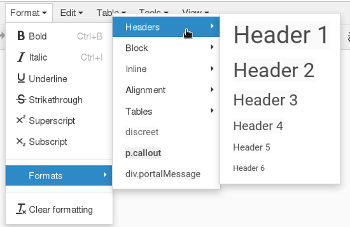
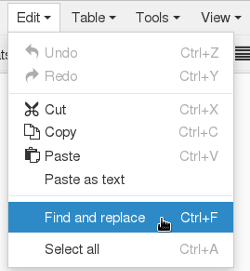 The Plone TinyMCE Format tab gives you all the normal formatting options such as making the text Bold, Italic, underlined, or a heading etc. Pull out quotes, alignment options and tables can also be added from here.
The Plone TinyMCE Format tab gives you all the normal formatting options such as making the text Bold, Italic, underlined, or a heading etc. Pull out quotes, alignment options and tables can also be added from here.
Highlight the text you wish to change and choose the format you wan itt to be changed to.
The Edit function allows you to Cut, Paste the text, as well as a very useful Find and Replace option.
The Callout functionality looks like this. You can specify what colours you would like for this option, or leave it as the default Plone colours
