Editing using TinyMCE
Plone uses TinyMCE as the editing tool for the Text area of a page. TinyMCE allows you to edit your text in much the same fashion as other editors.
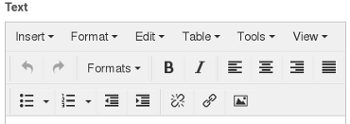 The Plone TinyMCE functionality is much the same as any other editor that you have used. Below are some images and a quick run down of what is available for editing. Some of the items not covered are the text alignment (Left, centered, Right) as well as the Link and unlink options as these are self explanatory.
The Plone TinyMCE functionality is much the same as any other editor that you have used. Below are some images and a quick run down of what is available for editing. Some of the items not covered are the text alignment (Left, centered, Right) as well as the Link and unlink options as these are self explanatory.
Some Plone TInyMCE functionality that you cannot see are things like the spell checker. Enter incorrectly spelt words and the spell checker will underline that word in red. Right clicking on the word gives you a list of words that you may have been attempting to spell. Click on the correct spelling or word and continue entering your text.
