Link text or an image
The Plone TinyMCE editor Link icons are found on the bottom icon row, just before the 'add an image' icon. There is an 'Unlink Icon' which looks like a broken link in a chain and an unbroken link for the 'Link Icon' functionality.
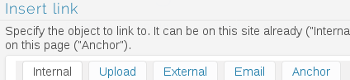
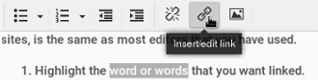
The functionality for adding or removing a link on text or an image on a Plone CMS website is the same as most editors that you have used.
The Plone TinyMCE 'Insert Link' functionality has 5 different link options to choose from.
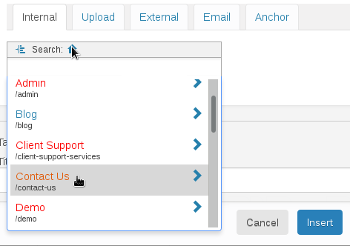
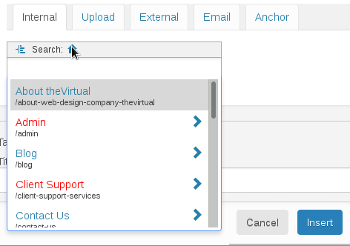
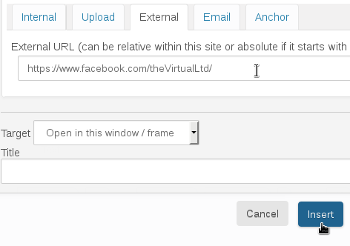
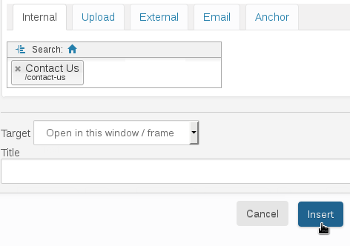
- Internal - this is a link to an item that is on your site (eg a folder, contact form, page etc)
- Upload - this is an item that you have on your file system/computer
- External - this is a link to another website
- Email - this links to your email address
- Anchor - this links to an area on a page - useful for long documents so visitors can click on the anchor index and go directly to the area they wish to look at.
