Functions - Delete, Rename
Plone 5 functionality for 'Cut' 'Paste' 'Delete' and 'Rename' options all require you to put a 'tick' beside the item or item(s) you wish to perform that function on. The Cut & Paste option can be used to move items anywhere in the site. We recommend that you use the Cut option so the moved item will be tracked to it's new location otherwise you risk visitors getting a 'Document not found' error on bookmarked pages.
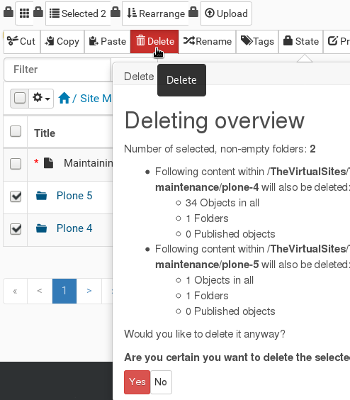
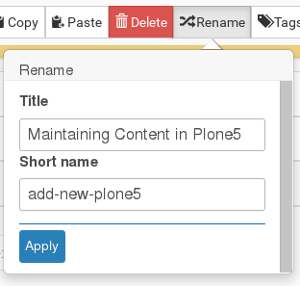
Earlier versions of Plone warned of broken links when deleting an item, but Plone 5 takes this a step further. The Delete option in Plone 5 will warn you of broken links plus content information so you can check before you possibly delete the wrong item.
If you are happy that you are Deleting the correct item, click the 'Yes' button options. If you are not sure or do not have the correct item, click the 'No' button.
Make sure that you do read the warning messages before you click 'Yes' when doing a Delete.
The Rename tab allows you to change the Title of an item. If you are using this tab, make sure that you Do not change the 'Short name' ever.
Changing the Short name will result in 'Document not found' errors.
