Existing Item - change order of items inside a folder
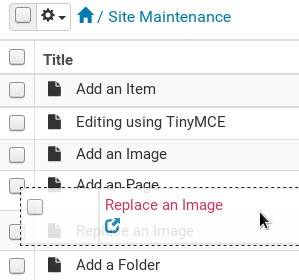 If your website is Plone 5 of later: Click on the word 'Contents' at the top of the edit bar on the left. If you are on an earlier version of Plone, the 'Contents' tab is in the green bar. When you have clicked the 'Contents' tab, you will see a list of all items inside the currently folder.
If your website is Plone 5 of later: Click on the word 'Contents' at the top of the edit bar on the left. If you are on an earlier version of Plone, the 'Contents' tab is in the green bar. When you have clicked the 'Contents' tab, you will see a list of all items inside the currently folder.
In Plone 5 or later, you can move the item to the top or bottom of the page via the 'Actions' drop down menu for the item you wish to move.
If you are only wanting to move the item a little up or down the page, the best option is to Drag and Drop the item using the mouse. This option is available on any Plone version.
Click on the Title of the item you wish to move.
Hold down the mouse button & drag the item up or down the page to the required location.
Let the mouse button go to 'drop' the item.
