Add an Item
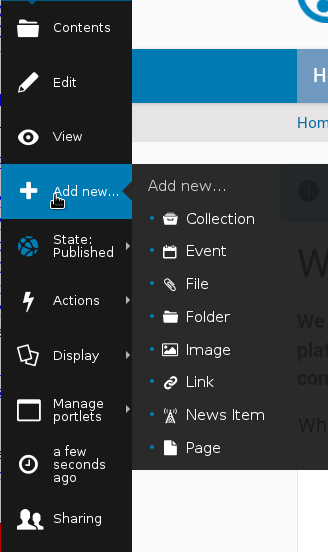 When explaining the structure of a Plone website, I always liken it to a desk top.
When explaining the structure of a Plone website, I always liken it to a desk top.
The 'Home' page is the top of your desk. On your desk you can have Folders, Pages, Images and Files. These items behave just like the name suggests. Just like an actual Folder, a Folder can be used to hold more Folders, Pages, Images & Files. A Page can hold an Image as well as text, and Images & Files (PDF Documents) are standalone items.
Just like your desk top, it is good practice to keep your 'Home' tidy and this is easily achieved by using Folders on this top level. As well as creating a Folder for the main landing pages, I always recommend creating a Folder for all site Images & another Folder for all site Files (PDF's). If you have a large number of either, create more specific Folders inside these top level Folders to make for easier locating of items. By doing this, when linking an image or PDF from another area in the site, you can navigate quickly to the correct folder alleviating the need to scroll through hundreds of Images or Files.
News and Events can also be added in the appropriate Folders. The Events can be displayed either via a Calendar display or listing. The News and Events Folders both have a Collection inside that displays the items in the correct order. For the News Folder, the Collection would display all 'Published' News items in reverse order. This would make the latest News item would be displayed at the top.
Collections are what they sound like. By specifying criteria like 'item type' (Page, News item, Event etc), 'item location', 'date created' etc, you can compile a list of all items matching your search. You can then display the output using the options available. Collections do not physically more items around in the site, they just gather the information and display the results. They can be useful in very full Folders by ordering the display in a more logical order.
