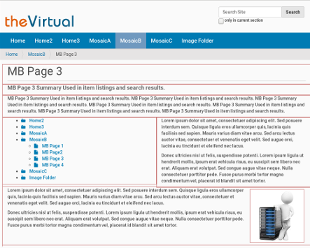Plone Mosaic

 Mosaic allows you to layout your page how you want it by allowing you to add 'areas' into the page. By default, Mosaic adds the 'Title' and 'Summary' onto the page, you can then add more areas, in the size and position you want, to the page. These layouts can be saved and used as a template for other pages on your site, or you can create new different looks for each of your website pages so they are all unique.
Mosaic allows you to layout your page how you want it by allowing you to add 'areas' into the page. By default, Mosaic adds the 'Title' and 'Summary' onto the page, you can then add more areas, in the size and position you want, to the page. These layouts can be saved and used as a template for other pages on your site, or you can create new different looks for each of your website pages so they are all unique.
The most commonly used additions are:
- 'Rich Text' - holds text, image(s) or both.
- Navigation (this folder only or all items)
- Text (original text entered into the text area of a page)
- Content listing (a collection type listing - use this to list items that match your criteria)
- Media (adding video YouTube links etc)
MosaicB page layout: These two images show the same page. The second image has red lines around the different information areas. The layout for this page is full page 'Title' & 'Summary' followed by a 3 column area, then a 2 column area and finally two separate full width areas.
The MosaicB layout has been made using 'Rich Text' areas. These areas can have text, image or both added to them. The text content is edited via TinyMCE functionality which allows you to add headings, links, etc.
 Banner on Top layout: This again has used the 'Rich Text' box functionality to add an area above the 'Title' giving you a banner for your page. This page has also had the 'Text' area added from the original page display, then a 3 column display.
Banner on Top layout: This again has used the 'Rich Text' box functionality to add an area above the 'Title' giving you a banner for your page. This page has also had the 'Text' area added from the original page display, then a 3 column display.
MB Page2 layout: The width of the area can be altered as well. In this layout example, a smaller area has been added to the right of the wider 'main' content. A smaller display size has been selected for the images on the left, while a larger display size has been selected for the image in the wider 'main' area on the right side of the page.
MB Page 3 layout: This layout has included the navigation add on under the 'Text' area and beside a 'Rich Text' area. The Navigation can be changed to display information from a location specified by you.
If you would like to learn more about Plone Mosaic, you can email us for more information or if you prefer you can give us a call on 03-980-6213 . You can also view a demo video here on YouTube.